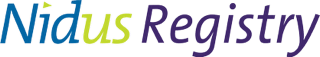Search
Tips
To perform a search, you must enter the first and last name of the person who may have a Registry Account and at least TWO of their Personal Identifiers.
To increase your chance of finding a match, enter as many Personal Identifiers as possible. You may not know which identifiers were entered when the Account was set up.
No match? Try entering different or more Personal Identifiers. Be sure that the names are spelled correctly. You can enter the person’s legal name as well as their common name. You may need to try different combinations.
If you find a match, this means that the search criteria entered matches the information for an Account Holder in the Registry. An authorized Access User may be able to help you access information in the Registry.
Access Users are staff of institutions such Health Authorities (including hospitals), financial institutions, the Public Guardian and Trustee and government services.
These institutions are approved by the Nidus Personal Planning Registry to access information stored in the Registry. However, they may only do so under specific circumstances, due to privacy legislation and the Registry Terms and Conditions.
Click on Print Search Receipt to print or save a copy of the search results for your records.
To conduct another search, click the Reset button and enter new search information.